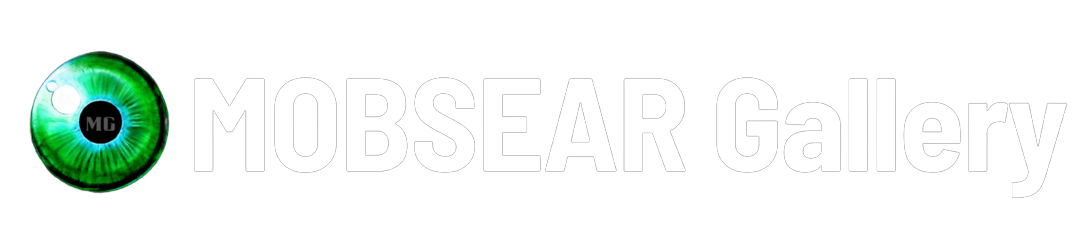Today’s digitally driven world, our computers have become an integral part of our lives. Whether it’s for work, entertainment, or communication, we rely heavily on our computers. However, with the benefits of technology come certain risks, one of the most prevalent being computer viruses. In this article, we’ll delve into the world of computer virus. And today we exploring that, how they attack, and more importantly, how you can protect your system from these digital threats.
What is a Computer Virus?
Before we dive into the mechanics of computer viruses, let’s define what they are. A computer virus is a type of malicious software (malware) that can replicate itself and spread to other files or systems. These malicious programs are designed to perform a variety of harmful actions, from corrupting data to stealing sensitive information. The term “virus” is apt, as they behave much like biological viruses, spreading from host to host and causing damage along the way.

How Do Computer Viruses Attack?
Computer viruses employ various strategies to infiltrate and compromise your computer. Understanding these attack vectors is crucial for protecting your system effectively. Here are some common ways computer viruses can attack:
1. Email Attachments:
One of the oldest tricks in the book is sending infected email attachments. Cybercriminals often send seemingly innocent emails with attachments that contain malicious code. Once the attachment is opened, the virus can infiltrate your system, spreading its infection.
Protection: Be cautious when opening email attachments, especially if the sender is unfamiliar. Ensure your email client has strong spam filters, and use a reputable antivirus software to scan email attachments automatically.
2. Infected Websites:
Visiting compromised or malicious websites can also expose your computer to viruses. Some websites are designed to distribute malware, often through drive-by downloads. These downloads occur without your knowledge or consent when you visit an infected website.
Protection: Keep your web browsers and plugins up to date to mitigate vulnerabilities. Use reputable antivirus software with web protection features that can block access to known malicious websites.
3. Downloaded Files:
Downloading files from untrustworthy sources, such as torrents or sketchy websites, can lead to virus infections. These files may be disguised as legitimate software or media but contain hidden malware.
Protection: Only download files from reputable sources. Verify the legitimacy of software downloads by checking the publisher’s website or using official app stores.
4. Removable Media:
Viruses can also spread through infected USB drives, external hard drives, or other removable media. Plugging in an infected device can introduce the virus to your system.
Protection: Use caution when inserting removable media from untrusted sources. Consider disabling auto-run features on your computer to prevent automatic execution of files on removable media.
5. Software Vulnerabilities:
Outdated or unpatched software can have vulnerabilities that viruses can exploit. Cybercriminals often target known security weaknesses to gain access to your system.
Protection: Regularly update your operating system, software, and plugins to patch security vulnerabilities. Enable automatic updates when possible to ensure you’re always running the latest versions.
6. Social Engineering:
Some viruses rely on social engineering tactics to trick users into executing malicious code. This can include fake software updates, misleading pop-ups, or deceptive download prompts.
Protection: Be skeptical of unexpected pop-ups or requests for software updates. Only download and install software updates from official sources.
How to Protect Your Computer from Viruses
Now that you understand how computer viruses attack, let’s explore the proactive measures you can take to safeguard your system:
1. Install Antivirus Software:
Invest in reputable antivirus software that offers real-time scanning, email attachment scanning, and web protection features. Keep the antivirus software updated to ensure it can detect the latest threats.
2. Keep Your Operating System and Software Updated:
Regularly update your operating system, software applications, and plugins. Software updates often include security patches that address vulnerabilities exploited by viruses.
3. Exercise Caution with Email Attachments and Links:
Be cautious when opening email attachments or clicking on links in emails, especially if the sender is unknown. If in doubt, verify the sender’s identity before taking any action.
4. Use a Firewall:
Enable a firewall on your computer to block unauthorized access and malicious network traffic. Many operating systems come with built-in firewalls, but you can also consider using third-party firewall software.
5. Download Wisely:
Only download software, files, and media from reputable sources. Avoid downloading files from suspicious websites or peer-to-peer networks.
6. Educate Yourself:
Stay informed about the latest cybersecurity threats and best practices. Educate yourself on common social engineering tactics and be vigilant when browsing the internet.
7. Backup Your Data:
Regularly back up your important data to an external drive or a cloud-based service. In the event of a virus infection or data loss, you can restore your files from the backup.
8. Use Strong Passwords:
Create strong, unique passwords for your online accounts and change them regularly. Consider using a password manager to securely store and generate passwords.
9. Enable Two-Factor Authentication (2FA):
Whenever possible, enable 2FA on your online accounts. This adds an extra layer of security by requiring a second authentication method, such as a one-time code sent to your phone.
Conclusion
Computer viruses are a persistent threat in the digital age, but with the right knowledge and precautions, you can protect your system from these malicious programs. By staying vigilant, using up-to-date security software, and practicing safe online behavior, you can minimize the risk of falling victim to a computer virus. Remember that prevention is often the best defense against these digital threats, so take proactive steps to keep your computer and data safe from harm.