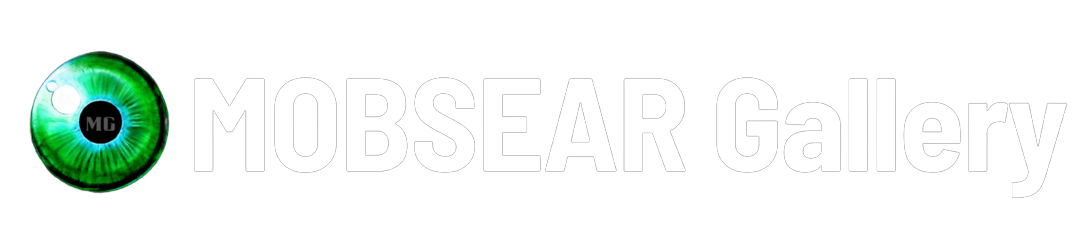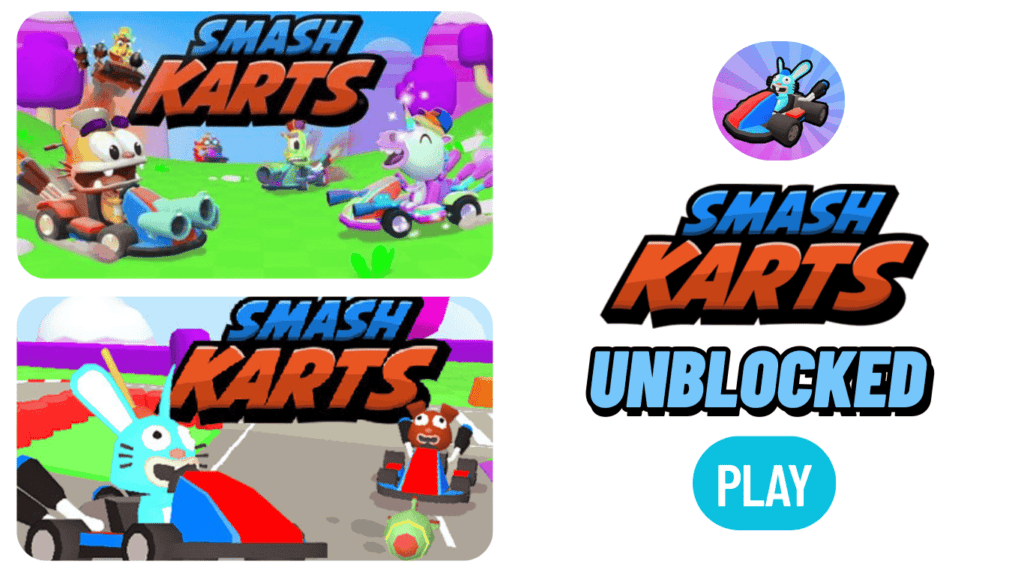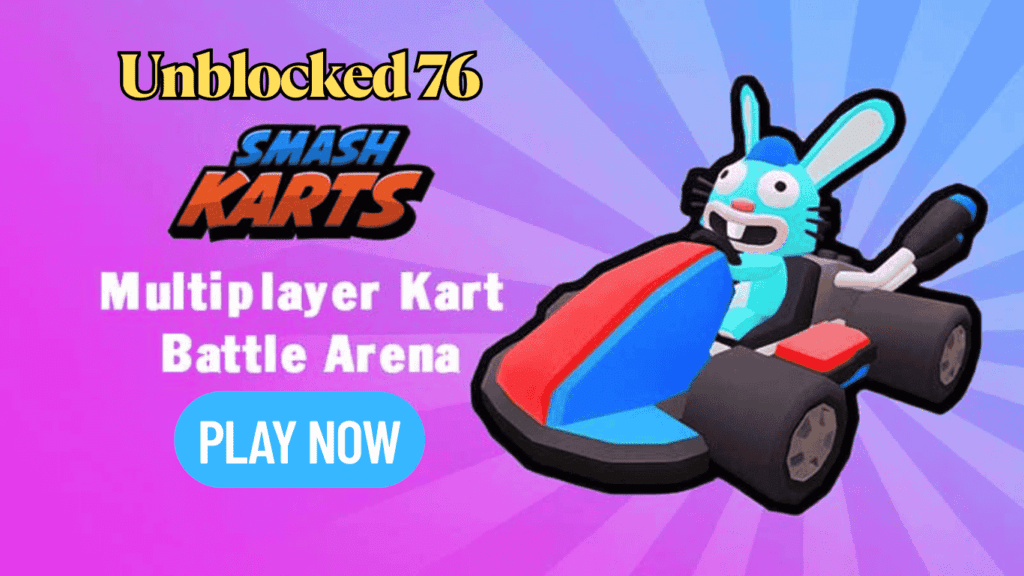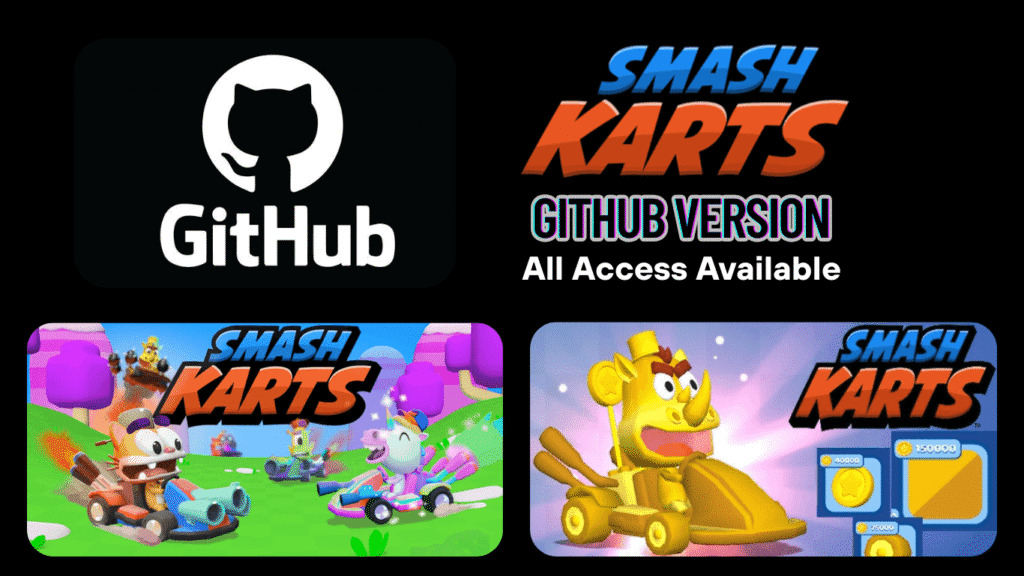Mods for Smash Karts are changing the way fans experience this fast-paced multiplayer racing game. If you’ve already fallen in love with the thrill of chasing down opponents while dodging rockets, imagine how much better it gets when you add custom modifications to the mix. From visual upgrades to gameplay enhancements, mods offer players a new level of creativity and control over the game.
Whether you’re a curious beginner or a seasoned racer looking for something fresh, this guide will walk you through everything you need to know about mods for Smash Karts, what they are, how to use them safely, strategies to maximize your modded experience, and trusted sources to explore.
What is Smash Karts?
Before diving into the world of mods, let’s quickly revisit the core of Smash Karts. It’s a free-to-play online multiplayer kart game where players drive across various maps, collect weapons, and try to take out as many opponents as possible in short, timed rounds. Think of it as Mario Kart with a competitive edge and real-time battles.
Simple controls, fun graphics, and unpredictable gameplay make Smash Karts addictive for all types of players. But like any popular game, fans quickly wanted more, and that’s where mods come in.
What Are Mods for Smash Karts?
Mods, short for modifications, are custom tweaks or additions made to the original game. In Smash Karts, mods can change how the game looks, how it behaves, or even introduce new content. While the core mechanics of the game remain the same (especially since it runs through a web browser), many modding communities and creative players find clever ways to enhance the experience.
Mods may include:
- Custom Skins – Change the look of your kart or character.
- User Interface Tweaks – Adjust the layout, buttons, or HUD.
- Performance Mods – Improve visual settings for smoother gameplay.
- Map Edits – Community-inspired modifications to in-game maps.
- Training Mods – Simplified game environments for practicing skills.
Why Use Mods in Smash Karts?
Incorporating mods into Smash Karts enhances the gameplay experience by introducing greater depth, customization, and variety. Whether you’re looking to improve your skills, personalize your visuals, or simply try something new, mods can make the gameplay experience even more fun.
Here’s why many players choose mods:
- Personalization – Customize your kart and character to reflect your style.
- Improved Learning – Mods can help you practice specific skills without distractions.
- Visual Enhancements – Refined user interfaces or high-definition textures create a more polished and immersive gaming environment.
- Fresh Challenges – New or modified maps keep the game exciting.
- Experimentation – Try different mechanics or tweaks without affecting the original version.
However, since Smash Karts is an online game running through your browser, most mods are limited to client-side changes (only visible on your end). You won’t be able to alter how others play or join official ranked matches with deep modifications.
How to Install and Use Mods Safely
Now, let’s talk about how to use mods for Smash Karts safely and effectively. Because this is a browser-based game, you don’t download the actual game files. Most mods are applied through browser extensions, custom scripts, or overlay tools.
Safety Tips Before You Start:
- Use trusted modding communities (like GitHub, Reddit, or official mod forums).
- Never share personal data with third-party sites.
- Avoid .exe or .apk downloads—Smash Karts is web-based; you should not install external programs.
- Backup your settings if you’re using extensions or tweaks that affect your browser.
- Use mods only for personal fun, not to cheat—this helps maintain fairness in online matches.
Common Tools & Methods:
- Stylus Extension – A browser add-on that lets you apply custom CSS skins.
- Tampermonkey – A popular script manager for running user-generated game tweaks.
- Developer Console Tweaks – For advanced users familiar with browser dev tools.
- Map Customizer Tools – Community-created tools for viewing or adjusting maps.
Always test mods in private or non-ranked matches to ensure they don’t affect your performance or create instability.
Smart Strategies When Using Mods
Mods can enhance your gameplay, but combining them with smart strategies takes things to another level. Here’s how to get the most out of modded Smash Karts:
1. Use Training Mods to Sharpen Skills
Some mods simplify maps or slow down gameplay, allowing you to practice drifting, aiming, or maneuvering without competition.
2. Customize Controls and HUD
Adjust the size and position of your mini-map, health bar, or weapon inventory for quicker reaction time and better focus.
3. Test New Skins in Casual Matches
Switching up skins or kart models? Use casual lobbies to test how they appear and function before heading into competitive play.
4. Play with Friends Using the Same Mods
While mods are client-side, sharing them with friends makes private matches more immersive and visually synced.
5. Don’t Overload with Mods
Too many custom scripts can slow down performance. Stick to a few essential mods that enhance rather than clutter.
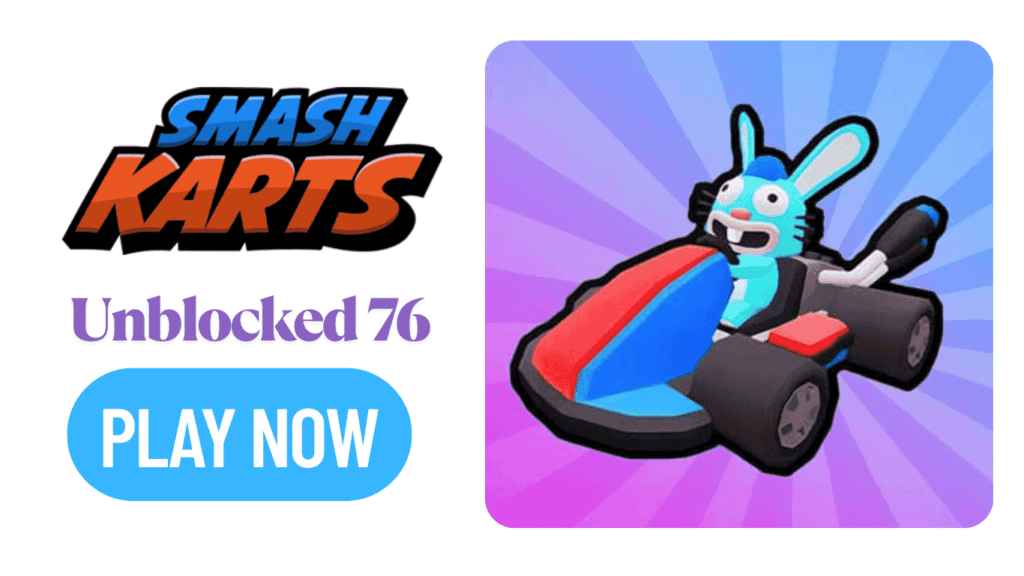
Best Resources to Find Mods for Smash Karts
Looking to explore the modding world? Here are some safe and trusted sources to check out:
GitHub
Many developers share open-source mods for UI tweaks and skin replacements here. Review the provided documentation and user feedback to ensure safe and effective implementation of each mod.
Reddit (r/SmashKarts)
This subreddit is a great place for community-made mods, suggestions, and game tips. Users often post their creations along with install instructions.
Userstyles.org
If you’re using Stylus, this site has dozens of ready-made CSS styles that change how the game looks in your browser.
YouTube
Many creators showcase mods and provide safe links in the description. Watching mod demos helps you choose what’s worth trying.
Pros of Using Mods in Smash Karts
- Adds Personal Creativity – You can shape the game to fit your preferences.
- Improves Learning – Practice-focused mods help you build your skills.
- Makes Gameplay Feel New – Fresh visuals and tweaks keep things exciting.
- Easy to Undo – Most browser mods are reversible in just a few clicks.
Things to Watch Out For
- May Violate Terms of Service – Some mods, especially gameplay-altering ones, can get you flagged if used in ranked play.
- Not Always Stable – Mods may cause performance issues or bugs.
- Limited to Visual Changes – You won’t be able to change core game mechanics.
- Requires Caution – Installing unknown scripts or extensions can pose risks.
Use mods responsibly and stick to community-approved tools for the best results.
Final Thoughts
Mods for Smash Karts offer players a refreshing way to enjoy the game on their own terms. Whether you’re adding a custom skin, refining your controls, or just spicing up the UI, mods can add layers of enjoyment and creativity to your matches.
While they won’t drastically change the game’s core mechanics, they can absolutely enhance your experience, especially when used responsibly. Just remember to prioritize safety, avoid game-breaking cheats, and share your favorite mods with the community.
Ready to level up your Smash Karts fun? Explore the modding world today and race your way into a more personalized karting adventure.